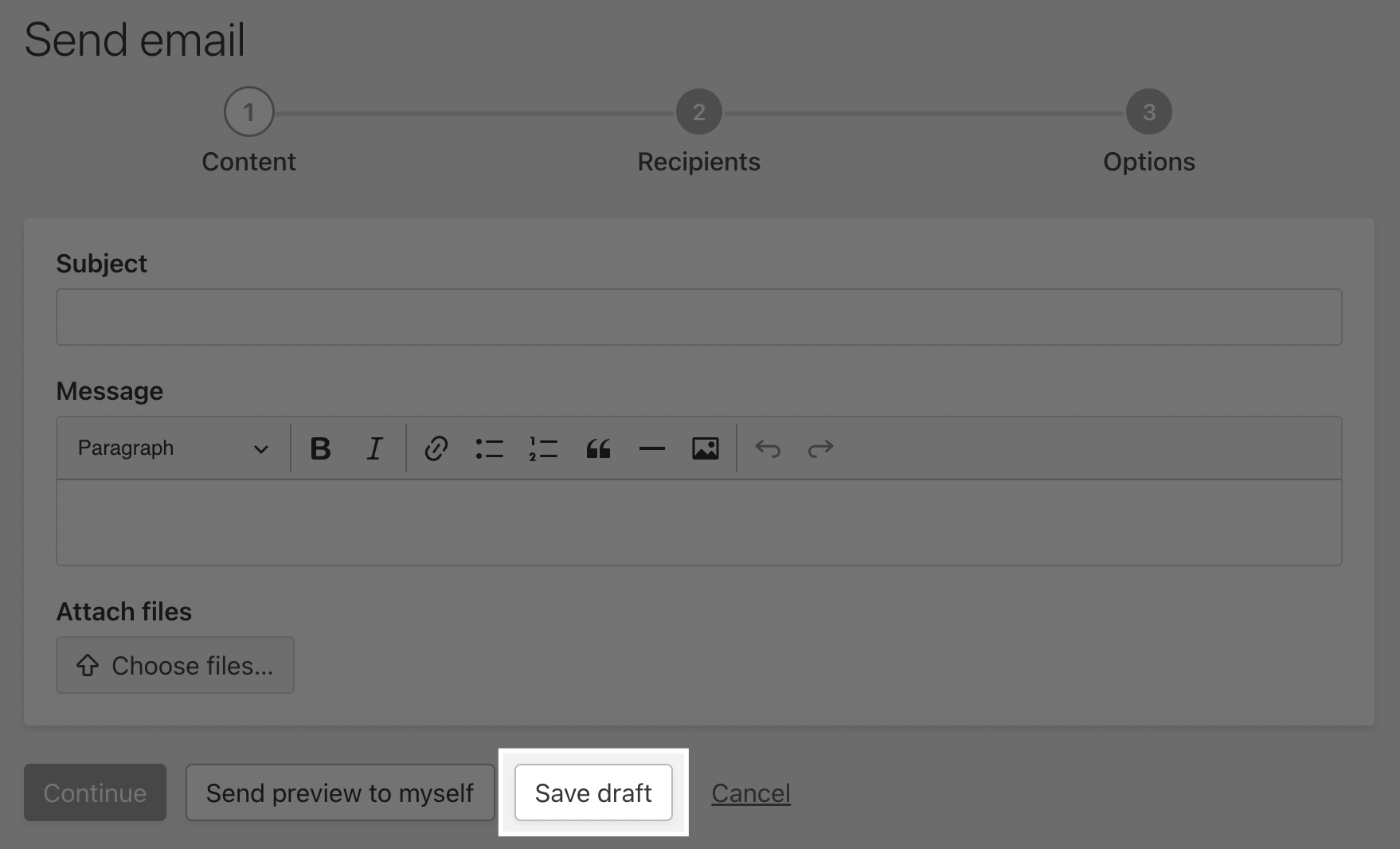It’s now possible to save a blast email that you’re working on as a draft, so that you can complete it at a later time! You can do so by clicking the “Save draft” button that appears when composing an email communication. Once you save a draft, you can return to it at any time to continue editing it and eventually send it.